TL;DR:
- Introduction to AWS Data Classification and the importance of data discovery and classification in AWS.
- Strac's comprehensive approach to AWS Data Discovery and Classification, including automated data discovery, real-time classification, and remediation actions.
- Practical policies for data management based on data labels, such as access control, data retention, data sharing, and compliance.
- Monitoring and reporting on data classification policies to ensure data security and compliance.
- Integrating Strac's solution with AWS data stores empowers organizations to effectively manage and protect sensitive information.
Introduction to AWS Data Classification (AWS DSPM)
In an increasingly digital world, organizations handle vast amounts of sensitive data across various platforms. Amazon Web Services (AWS), a leading cloud service provider, offers a range of data stores that necessitate effective data discovery and classification to maintain security, compliance, and operational efficiency. Strac, a leader in Data Loss Prevention (DLP) and Data Discovery, provides an advanced solution for AWS Data Discovery and Classification. This page explores the importance of these processes, the capabilities of Strac, and practical policies to leverage classified data within AWS.

Exploring Major AWS Data Stores for Classification (AWS DSPM)
AWS offers an extensive suite of data storage services to cater to diverse organizational needs:
- Amazon S3 (Simple Storage Service): Scalable object storage for various data types, often used for backups, archival, and big data analytics.
- Amazon RDS (Relational Database Service): Managed relational database service supporting multiple database engines such as MySQL, PostgreSQL, and SQL Server.
- Amazon Redshift: Fully managed data warehouse service designed for large-scale data analytics.
- Amazon DynamoDB: Managed NoSQL database service offering high performance and scalability.
- Amazon Aurora: MySQL and PostgreSQL-compatible relational database built for the cloud.
- Amazon DocumentDB: Managed document database service compatible with MongoDB workloads.
- Amazon ElastiCache: Managed in-memory data store and cache for real-time applications.
- AWS Glue: Serverless data integration service to prepare and transform data for analytics.
Understanding the Importance of Data Discovery and Classification in AWS (AWS DSPM)
Data discovery and classification are critical for several reasons:
- Data Security: Identifying and securing sensitive information to prevent unauthorized access and breaches.
- Regulatory Compliance: Ensuring adherence to regulations such as GDPR, HIPAA, and CCPA.
- Data Governance: Implementing effective policies for data usage, access control, and retention.
- Risk Management: Mitigating the risk of data leaks and ensuring proper handling of sensitive information.
- Operational Efficiency: Streamlining data management processes and enhancing data quality.

Strac’s Comprehensive Approach to AWS Data Discovery and Classification (AWS DSPM)
Strac’s solution for AWS data discovery and classification is designed to seamlessly integrate with AWS data stores, providing comprehensive visibility and control over sensitive information. Here’s how Strac achieves this:
Utilizing Automated Data Discovery for Efficient Classification (AWS DSPM)
Strac utilizes advanced algorithms and machine learning techniques to automatically scan and discover sensitive data across AWS data stores. The process includes:
- Continuous Scanning: Regular scanning of data stores to identify sensitive information.
- Dynamic Classification: Categorizing data based on predefined and customizable classification rules.
- Index Creation: Creating an index of discovered data for efficient access and management.
Implementing Real-time Classification with Strac (AWS DSPM)
Strac ensures real-time classification of data, enabling organizations to maintain accurate and up-to-date records of sensitive information. The classification process involves:
- Pattern Matching: Detecting data patterns that match sensitive information types such as Personally Identifiable Information (PII), Protected Health Information (PHI), and financial data.
- Contextual Analysis: Evaluating the context in which data appears to accurately classify it.
- Custom Labels: Allowing users to define custom labels and classification rules specific to their needs.
Taking Remediation Actions for Data Classification (AWS DSPM)
After discovering and classifying data, Strac provides various remediation actions to protect and manage sensitive information:
- Labeling: Applying labels to sensitive data for easy identification and management.
- Data Masking: Redacting or masking sensitive information to prevent unauthorized access.
- Access Blocking: Restricting access to sensitive data based on user roles and permissions.
- Alerting: Generating alerts for potential security threats or compliance violations.
- Secure Deletion: Permanently deleting sensitive data that is no longer needed.

Implementing Practical Policies Based on Data Labels in AWS DSPM
Implementing effective data management policies based on the labels applied by Strac is crucial. Here are some practical policies:
Setting Access Control Policies for Data Classification
- Role-based Access Control (RBAC): Define and enforce access permissions based on user roles. For instance, only authorized finance team members can access financial records.
- Least Privilege Principle: Ensure users have the minimum necessary access to perform their job functions.
Establishing Data Retention Policies for Effective Classification
- Retention Schedules: Define retention periods for different types of sensitive data. For example, PII should be retained only for as long as necessary to meet business or regulatory requirements.
- Automated Deletion: Automatically delete data that has reached the end of its retention period to minimize risks associated with data over-retention.
Defining Data Sharing Policies to Enhance Data Classification
- Controlled Sharing: Limit the sharing of sensitive data to authorized personnel only, and ensure secure methods are used for data transmission.
- Encryption: Ensure sensitive data is encrypted both in transit and at rest to protect it from unauthorized access.
Ensuring Compliance with Data Classification Policies
- Regular Audits: Conduct regular audits to ensure compliance with relevant regulations such as GDPR, HIPAA, and CCPA.
- Incident Response: Develop and implement incident response plans for handling data breaches involving sensitive information.
Monitoring and Reporting on Data Classification Policies
- Continuous Monitoring: Continuously monitor data stores for unauthorized access and unusual activities to detect potential security threats early.
- Comprehensive Reporting: Generate regular reports on data discovery, classification, and remediation activities to support audit and compliance efforts.
Best Practices for Managing and Classifying Sensitive Data on AWS
A best practices section can provide readers with actionable guidance, synthesizing recommendations from AWS and industry-leading organizations on how to effectively manage sensitive data in the cloud. This not only educates the audience but also establishes the blog (and by extension, AWS) as a trusted advisor. Key best practices to highlight include:
- Establish a Data Classification Policy and Inventory – It’s widely advised that organizations begin by defining a clear data classification scheme. Standards bodies like ISO and NIST recommend implementing formal data classification levels (e.g., Public, Internal, Confidential, Highly Sensitive) so that data can be protected according to risk. On AWS, this means identifying all data stored across services and tagging or categorizing it by sensitivity. AWS guidance suggests working backward from how data is used and its business impact to determine its classification. A crucial first step is to inventory and catalog data (using tools like the AWS Glue Data Catalog) and map each dataset to a classification tier. By organizing data in a catalog with assigned sensitivity levels, companies set the foundation for applying the right controls on each category of data.
- Automate Sensitive Data Discovery and Classification – Given the scale of cloud environments, manual classification quickly becomes impractical. Top organizations leverage automation to continuously find and label sensitive data. Strac isa prime tool for this purpose, using machine learning to scan data (e.g., in S3 buckets) for PII, financial information, credentials, and other sensitive patterns. A recommended practice is to schedule routine scans and audits of data stores so that new or changed data is promptly classified. For example, setting Strac to run regular discovery jobs or enabling automated sensitive data discovery ensures that as data grows, the classifications remain up to date. This proactive approach helps organizations avoid “dark data” and maintain compliance continuously, rather than reacting after an incident. In short, continuous data discovery is key to keeping an accurate classification inventory
- Enforce Least Privilege Access Controls – Classification should be tied to access policies. Sensitive data should only be accessible to those who truly need it. AWS Identity and Access Management (IAM) policies, S3 bucket policies, and Lake Formation permissions (for data lakes) should all reflect the principle of least privilege based on data sensitivity. Leading organizations integrate their data classification with IAM governance – for example, segregating data into different AWS accounts or buckets by classification level and restricting each accordingly. Visibility is crucial here: knowing exactly who is doing what with which data allows enforcement of strict access rules. AWS partners note that understanding user-data interactions is “critical to… enforce zero trust security and simplify incident response”. Best practices include regularly reviewing access logs and Strac findings to ensure no unauthorized or excessive access to high-value data. Tying into AWS’s Zero Trust approach, each access to sensitive data should be verified and monitored.
- Apply Data-Appropriate Protections (Encryption, Monitoring) – Each classification level should have a baseline of security controls commensurate with its sensitivity. For highly confidential data, encryption at rest and in transit is a must (AWS Key Management Service can help manage keys). Other controls include versioning and backup for integrity, and replication or backup for availability if needed. The blog can cite that sensitive data should be stored in encrypted form (using AWS services like S3 default encryption, RDS encryption, etc.) and that keys should be managed securely (e.g., in KMS or CloudHSM). Monitoring and auditability are also essential safeguards: Enabling AWS CloudTrail and AWS CloudWatch alarms on data access ensures that any unusual access patterns or policy violations are caught in real time. For example, CloudTrail can log every access to S3 objects, and Strac can generate alerts if it finds unencrypted PII or publicly exposed buckets. Regular audits of these logs against the classification policy help validate that controls are working.
- Ongoing Training and Policy Updates – Though more process-oriented, it’s worth noting that successful data classification programs involve user awareness and periodic policy reviews. Ensuring that data owners and engineers know how to label data (perhaps via metadata or AWS tags) and understand the handling requirements for each classification is a best practice. The classification scheme and supporting AWS configurations should be revisited as the business and regulatory landscape evolves.
By compiling these best practices (drawn from AWS whitepapers and real enterprise experiences), the blog can provide a step-by-step roadmap for readers. For example, it might walk through: 1) Catalog your data; 2) Classify and tag data by sensitivity; 3) Use Strac to automate discovery; 4) Lock down access (IAM policies) based on classification; 5) Continuously monitor with CloudTrail findings; 6) Refine policies over time. Each of these steps can be briefly explained and backed by expert guidance. Emphasizing that data classification is a “foundational step in cybersecurity risk management” endorsed by standards bodies lends weight to this section. Overall, a best practices section turns the post from just descriptive into a prescriptive guide, which many readers will find valuable.
Conclusion on AWS Data Discovery and Classification with Strac (AWS DSPM)
Integrating Strac’s advanced data discovery and classification solution with AWS data stores empowers organizations to effectively manage and protect their sensitive information. By automating data discovery, ensuring real-time classification, and implementing robust remediation actions, Strac helps organizations enhance data security, achieve compliance, and streamline data management processes. Practical policies based on data labels further strengthen data governance and operational efficiency, making Strac an invaluable partner in the AWS ecosystem.
Choosing Strac for AWS Data Discovery and Classification enables organizations to confidently navigate the complexities of data security and compliance, ensuring their sensitive data is always protected and properly managed.r sensitive data is always protected and properly managed.
Sensitive Data Types for AWS Data Discovery and Classification
Checkout all the sensitive data elements and file formats supported by Strac: https://www.strac.io/blog/strac-catalog-of-sensitive-data-elements











.webp)














.webp)
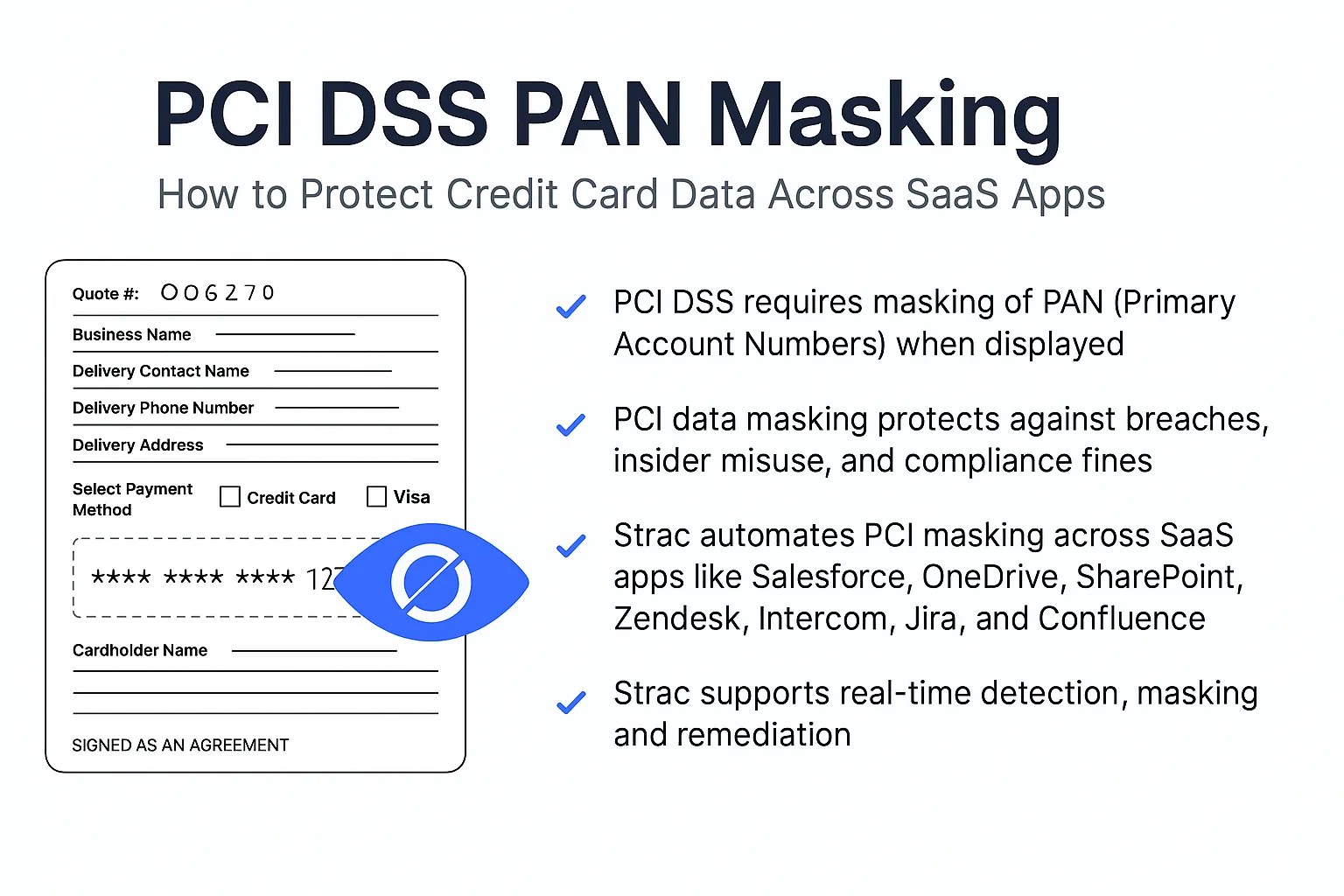



.avif)


