TL;DR:
- Edge DLP is a browser-based data loss prevention strategy for protecting sensitive information.
- It helps prevent data leakage, unauthorized sharing, and ensures compliance with regulations.
- Strac Edge Browser DLP offers advanced capabilities like policy enforcement, user behavior analysis, and seamless integration.
- It addresses risks such as data leakage via web applications and unauthorized sharing of sensitive information.
- Strac's solution is user-https://calendly.com/strac-sensitive-personal-data/30minfriendly, easy to deploy, and reduces the administrative burden on IT and security teams.
What is Edge DLP?
Edge Data Loss Prevention (Edge DLP) refers to the practice of implementing DLP capabilities directly within web browsers. This approach ensures that data transmitted through web applications is monitored and protected at the point of interaction. By integrating DLP functionality into the browser, organizations can effectively control and secure data flows from endpoints, particularly in environments where remote work and cloud applications are prevalent.
Examples of Edge DLP:
- Browser-Based DLP for Webmail: Consider a healthcare organization that needs to prevent unauthorized sharing of patient records. By implementing Edge DLP within the browser, the organization can monitor and control data transmitted via webmail services like Gmail or Outlook.com. This ensures that sensitive health information is not inadvertently or maliciously shared outside the organization.
- Cloud Application Security: A financial institution using cloud-based applications such as Google Drive or Microsoft OneDrive can leverage Edge DLP to monitor file uploads and downloads. This prevents employees from uploading confidential financial data to personal or unauthorized cloud storage accounts.
- Social Media Protection: An educational institution might use Edge DLP to prevent staff and students from posting sensitive information on social media platforms. For instance, the browser-based DLP can detect and block attempts to share confidential academic records or personal information on platforms like Facebook or Twitter.
What Risks or Problems Does Edge DLP Solve?
Edge DLP addresses several critical risks and problems associated with data security in modern, distributed work environments. Here are a few examples:
- Data Leakage via Web Applications:
- Problem: Employees frequently use web applications for communication and collaboration, making it challenging to control data leakage.
- Solution: Edge DLP monitors data transfers within the browser, ensuring that sensitive information is not transmitted to unauthorized destinations. For instance, an employee trying to upload a confidential document to a personal cloud storage account would be blocked by the Edge DLP solution.
- Unauthorized Sharing of Sensitive Information:
- Problem: With the rise of remote work and cloud-based applications, there is an increased risk of unauthorized data sharing.
- Solution: Edge DLP can enforce policies that prevent users from sharing sensitive information through webmail, social media, and other web applications. For example, an employee attempting to email a list of customer contacts to a personal email address would be detected and blocked.
- Compliance with Data Protection Regulations:
- Problem: Organizations must comply with various data protection regulations, such as GDPR, HIPAA, and PCI DSS, which require stringent controls over sensitive data.
- Solution: Edge DLP helps organizations meet compliance requirements by providing real-time monitoring and control of data transfers within the browser. This ensures that sensitive information is handled in accordance with regulatory standards.
- Web Security and User Behavior:
- Problem: Employees may visit blacklisted sites, download files from blacklisted domains, or use insecure HTTP sites, posing significant security risks.
- Solution: The Edge DLP can detect and block access to blacklisted sites, downloads from blacklisted domains, and visits to insecure HTTP sites. It also monitors web searches for blacklisted keywords, blocks attempts to upload files to non-whitelisted domains, and controls clipboard operations, ensuring that sensitive data is not copied or pasted inappropriately.
How Does Strac Edge DLP Solve Above Problems?
Strac Browser DLP addresses the challenges of browser-based data loss prevention with a robust and comprehensive solution. Here's how Strac Browser DLP effectively tackles browser DLP issues:
- Strac Browser Extension Capabilities: Strac's Browser Extension provides enhanced visibility and control over browser events. It detects visits to blacklisted sites, blocks downloads from blacklisted domains, monitors searches for blacklisted keywords, prevents file uploads to non-whitelisted domains, and controls clipboard operations.

- Advanced Policy Enforcement: With Strac, organizations can define and enforce detailed data protection policies, ensuring compliance with regulatory requirements and internal standards.
- User Behavior Analysis: Strac includes advanced user behavior analytics to detect suspicious activities and potential insider threats, enhancing overall security.
- Seamless Integration: Strac integrates seamlessly with existing security tools, including endpoint security, SIEM systems, and cloud security platforms, creating a unified security environment.
- Support for Various Web Applications: Strac supports a wide range of web applications, providing comprehensive protection across different platforms and services.
- Ease of Use: Strac's solution is designed for easy deployment and management, reducing the administrative burden on IT and security teams.
Sensitive Data Types for Edge DLP
Checkout all the sensitive data elements and file formats supported by Strac: https://www.strac.io/blog/strac-catalog-of-sensitive-data-elements











.webp)














.webp)
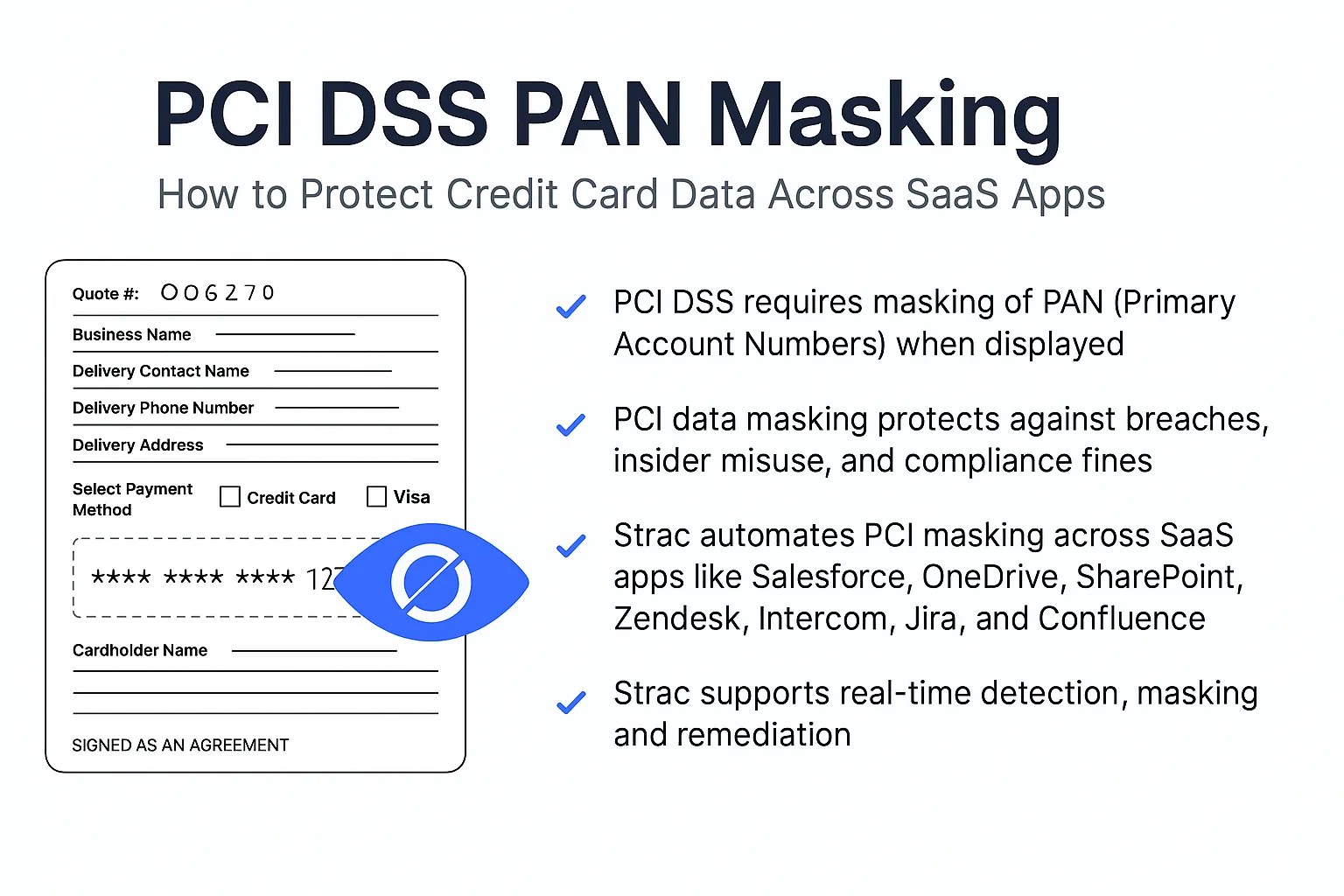



.avif)


